Simplifying Personal Finance.
Share expenses with others, sync to Google Sheets, manage your budgets and track recurring costs. Coney is your trusted hub for managing your personal finances
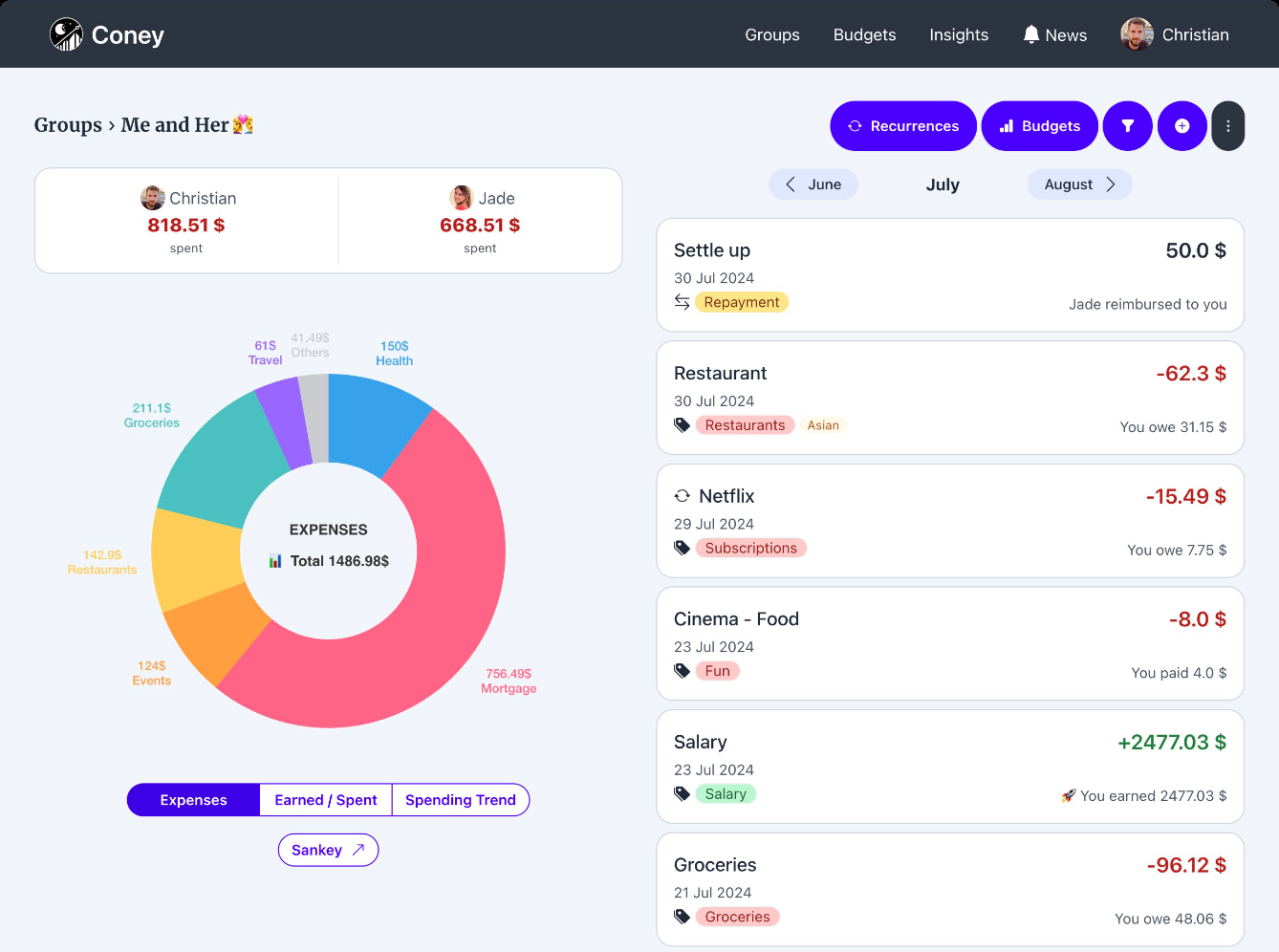
Trusted by the best

 communities for personal finance.
communities for personal finance.

Your Personal Finance Hub, built by you
We created Coney.app because managing your finances shouldn’t feel overwhelming, expensive, or out of reach. Tired of bloated apps that overcharge and overcomplicate, we set out to build something different—something truly for everyone.
Coney is more than just an app; it’s your trusted hub for managing your financial life. From tracking expenses and income, to keeping an eye on recurring subscriptions, creating budgets, and forecasting for the future, we’re here to make financial clarity accessible.
And we’re not stopping there. Soon, you’ll also be able to monitor your investments, track your wealth, and manage your assets—all in one place.
We’re building more than a tool; we’re building a promise: to empower you, simplify your finances, and help you create the life you deserve.
Founder & Developer

Christian
Founder & Developer
Why Coney?
Connect your Bank Accounts
Automatically sync your expenses by connecting your bank accounts.
Share expenses
Share expenses with others and monitor your balance and debts.
Get insights
Get advanced insights into your spending habits and track your savings.
Sync to Google Sheet
Sync and backup your expenses to a Google Sheet.
Financial Routines
Create recurring expenses to track mortgages, bills and subscriptions.
Manage Budgets
Set and manage budgets for different spending categories.
Your finances, automagically organized
Connect your bank account once, and let Coney do the heavy lifting—so you can focus on what actually matters.
- Never miss a Transaction and sync to Google Sheets for easy access and backup.
- Smart categorization that learns from your history
- Edit categories, split transactions with others, attach documents and much more
- Banks from 32 European Countries supported
- Find out more
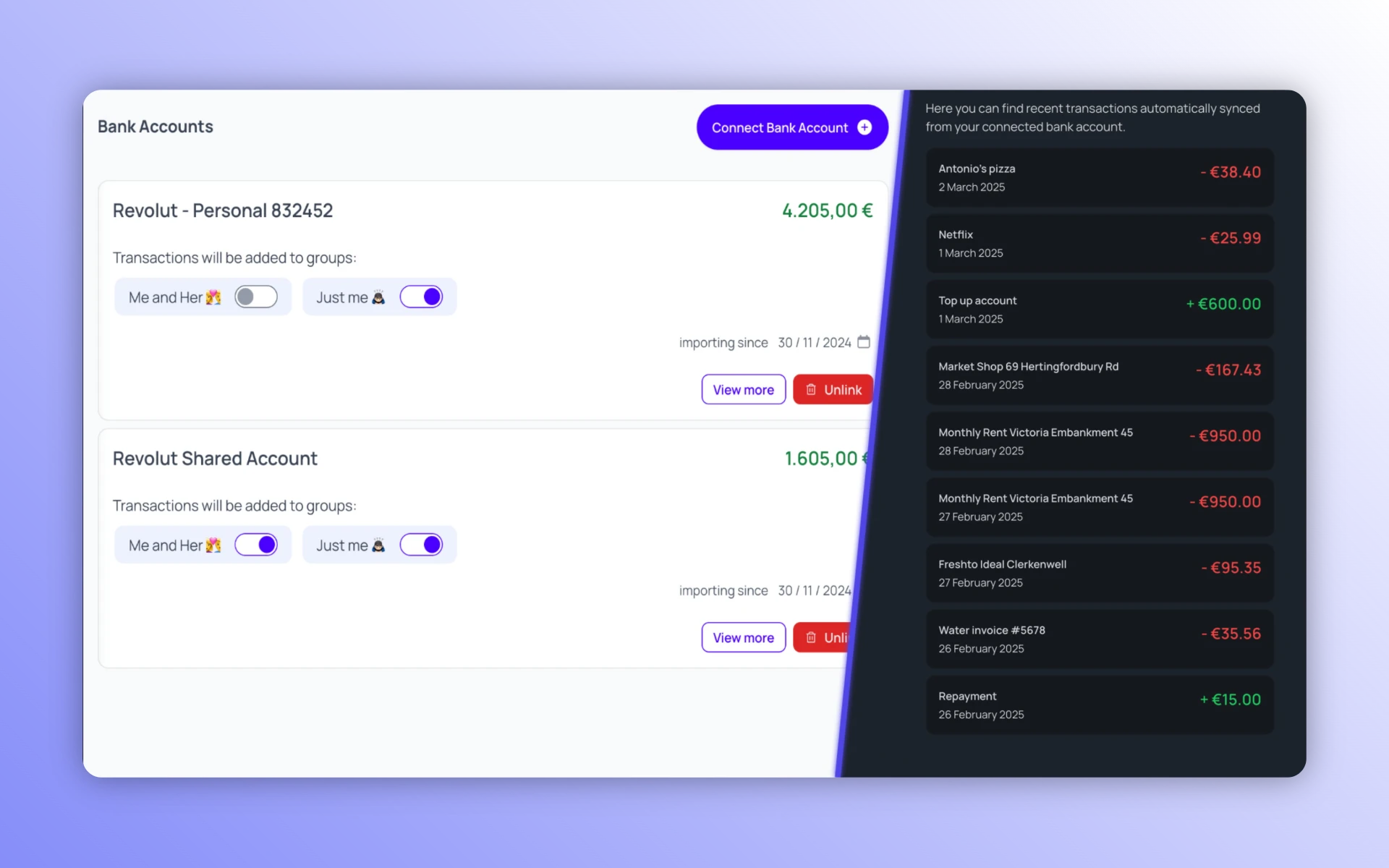
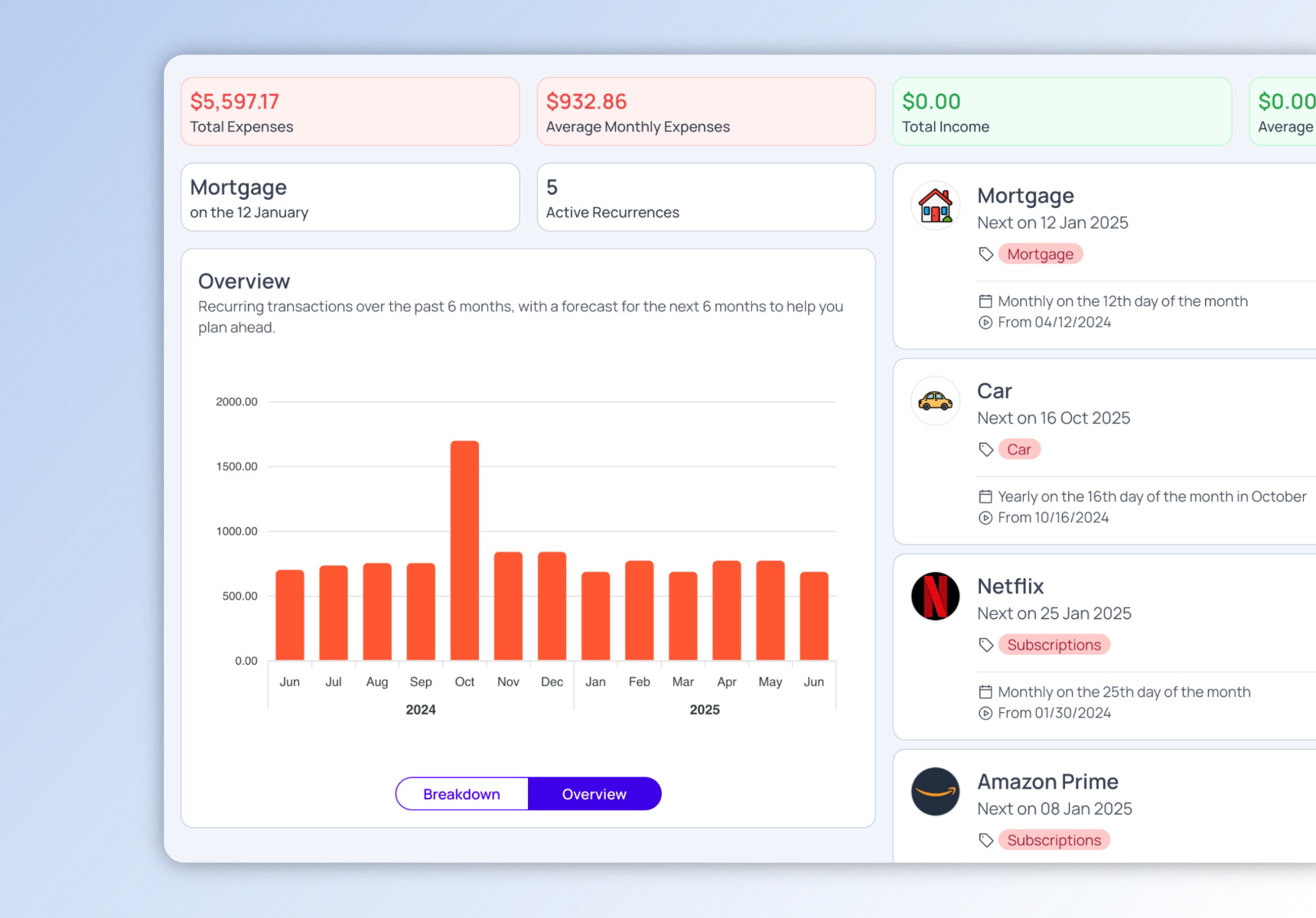
Track your recurring finances
Stay on top of your recurring expenses and income. Manage payments, subscriptions, and forecasts with ease.
- All your subscriptions, paychecks, and recurring bills organized in one place.
- Get a clear forecast of upcoming payments and incomes for the months ahead.
- Automatically share recurring expenses and see what you owe your friends in real-time.
- Analyze spending trends to make smarter financial decisions.
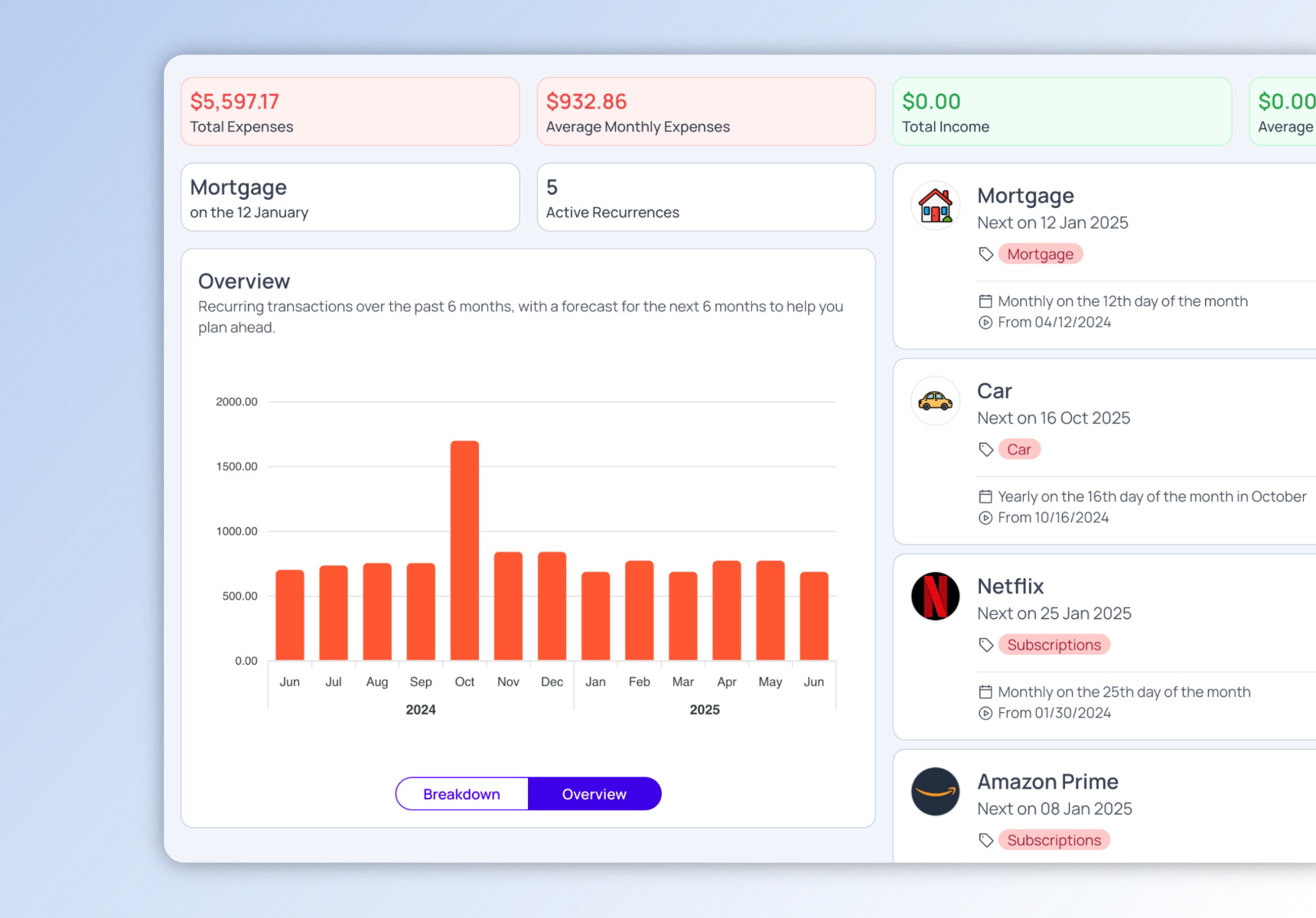
Sync with Google Sheets
Real-time sync all expenses to a Google Sheet to empower your finances, collaborate with others, create personalized reports.
- Custom analysis with personalized reports.
- Integrate data with other services for a comprehensive view.
- Safely backup and access data from anywhere.
- Collaborate on budgeting and planning.
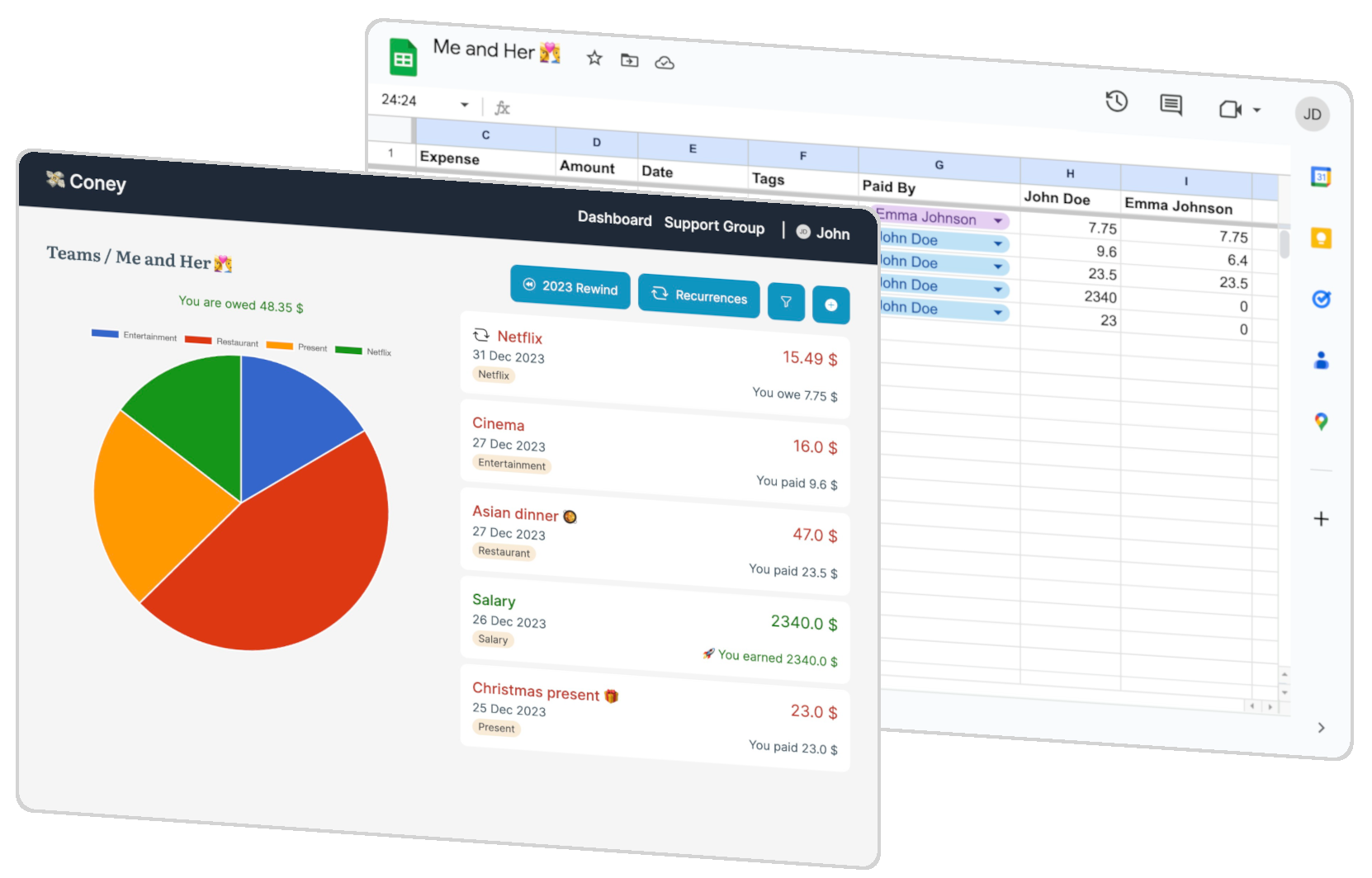
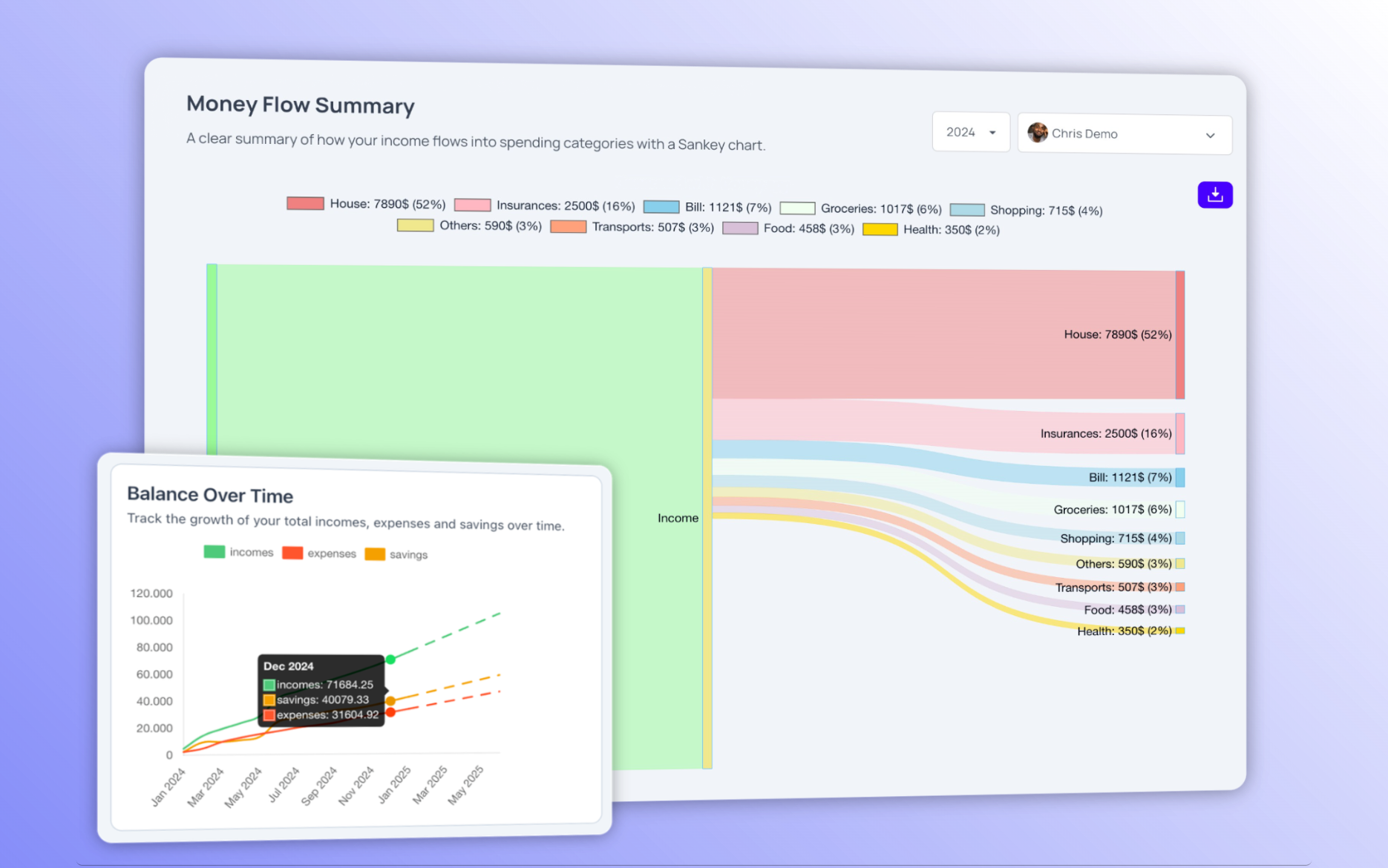
Gain insight of your spending habits
Empower yourself with an insightful dashboard featuring charts to analyze expenses, track recurring costs, and manage your budget efficiently.
- Visualize expenses with easy-to-understand charts.
- Optimize budget by tracking recurring expenses.
- Efficiently manage personal finances from a central hub.
- Increase financial awareness and make informed decisions.
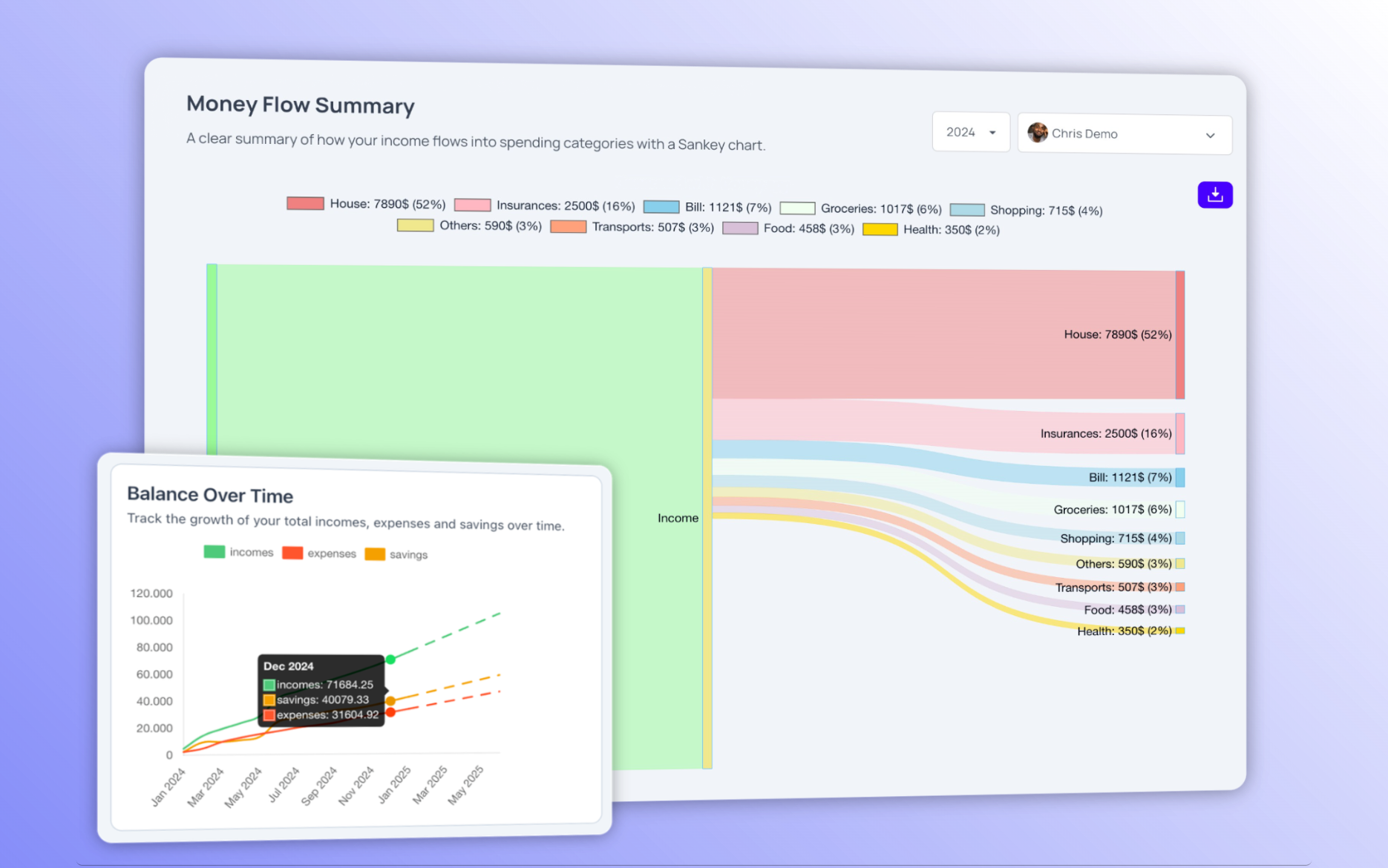
Dive into the Demo!
Explore all our features in a fully interactive demo account, with no changes saved.
Frequently Asked Questions
Can I connect my bank account to automatically sync transactions?
Due to the limited slots, Bank Account Sync is available only for lifetime users. You will be able to upgrade your plan in your profile settings.
Are banking transactions automatically synced?
By activating the "Supporter" plan, you can securely connect your bank accounts and automatically sync transactions with Coney.
Can I add or edit expenses directly on Google Sheets, and will they sync to Coney?
To ensure security, transactions sync only one way: from Coney to Google Sheets. Changes made directly in Google Sheets won’t sync back to Coney and may cause data mismatches or be overwritten when Coney updates the sheet.
For custom charts or statistics, we recommend using a separate worksheet that references data from the Coney worksheet.
How can I install the app on my smartphone?
Our website is a Progressive Web App (PWA) , which you can easily install directly to your smartphone!
Open the Website on your mobile browser and click on the browser menu and select “Install App” inside the menu on the top right corner.
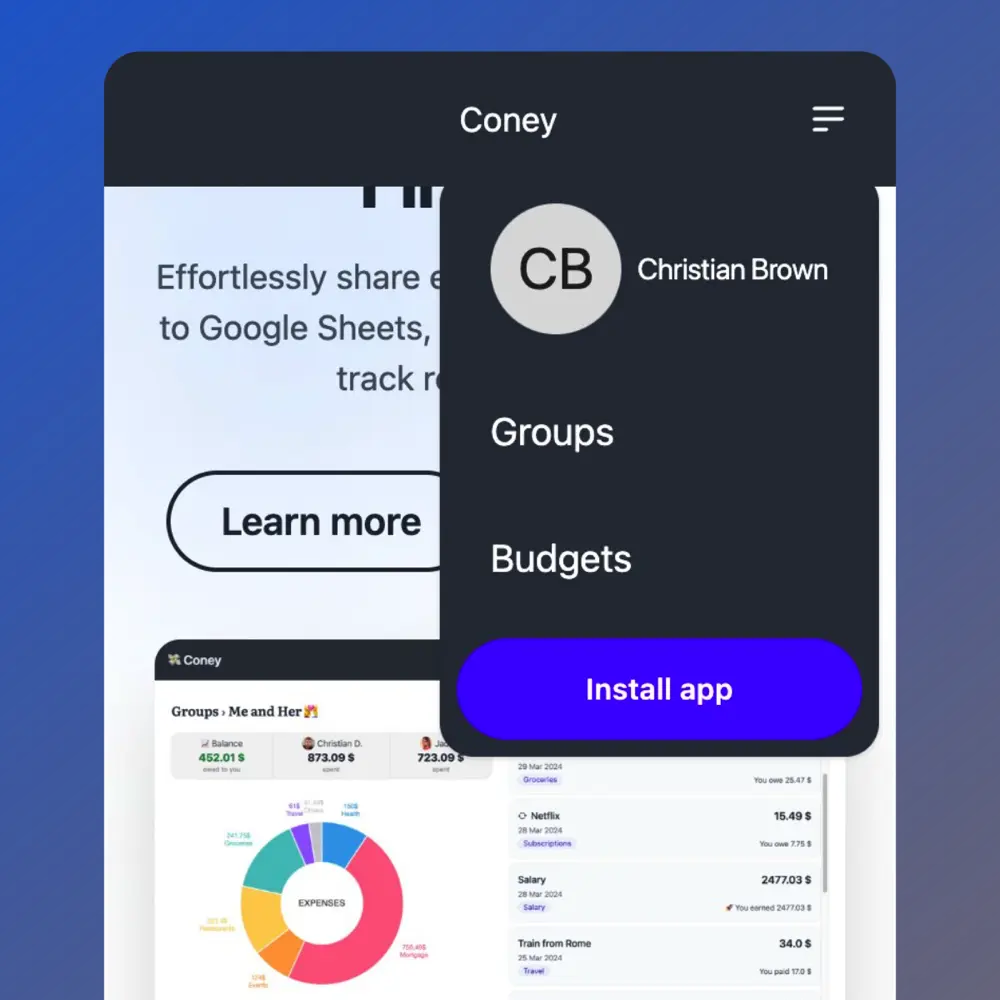
Alternatively, look for the “Add to Home Screen” prompt or access the browser menu and select “Add to Home Screen”.
This ensures a consistent experience across both desktop and mobile devices. Everything you do on your computer can be done just as easily on your smartphone—with no noticeable difference!
Plus quick access, minimal storage usage, seamless updates, and enhanced security.